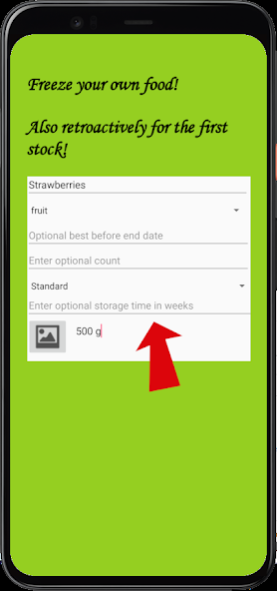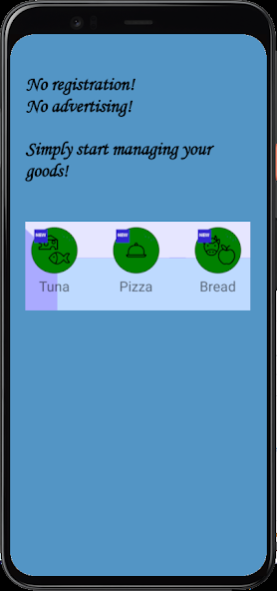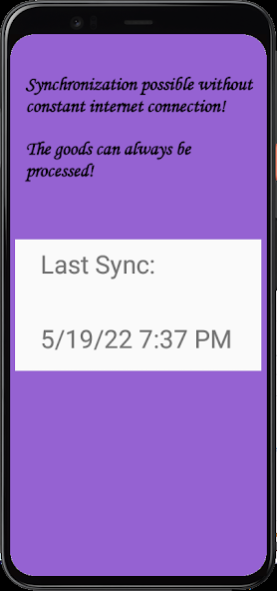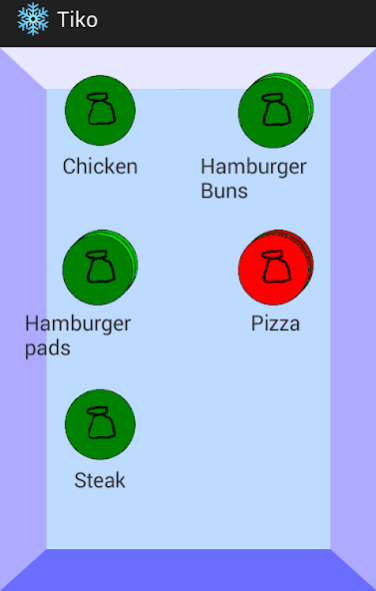Tiko Freezer Manager 3.42
Free Version
Publisher Description
Manage your homemade and store-bought groceries in your freezer with ease using Tiko. Take control of your freezer with our intuitive app designed to simplify freezer management.
Instantly identify the expiration dates of your items at a glance with color-coded symbols in red, yellow, and green. Say goodbye to freezer chaos and effortlessly keep track of available items while shopping.
No registration required! Start using the app right away. For those seeking enhanced functionality, our optional synchronization feature allows you to share your freezer inventory with others. Even when offline, simply register with your email address to access this feature. Rest assured, your data is protected by a unique encryption key.
Create different storage locations to easily locate your items. When storing a newer item with the same name, Tiko automatically treats it separately from older ones, ensuring the older item is used first.
For items without expiration dates, Tiko intelligently calculates and stores the appropriate storage duration based on the type of food. Additional visual symbols provide further context.
Capture images of your homemade frozen meals for a visual reference.
For initial inventory, manually enter the storage duration to maintain accurate withdrawal dates for your items.
Join our community of satisfied new customers and experience a fantastic, professional product.
Start enjoying the convenience of Tiko for storing your tikotk goods.
About Tiko Freezer Manager
Tiko Freezer Manager is a free app for Android published in the Health & Nutrition list of apps, part of Home & Hobby.
The company that develops Tiko Freezer Manager is FAIR Computer Systems. The latest version released by its developer is 3.42.
To install Tiko Freezer Manager on your Android device, just click the green Continue To App button above to start the installation process. The app is listed on our website since 2023-08-14 and was downloaded 1 times. We have already checked if the download link is safe, however for your own protection we recommend that you scan the downloaded app with your antivirus. Your antivirus may detect the Tiko Freezer Manager as malware as malware if the download link to net.schlossi.tiko is broken.
How to install Tiko Freezer Manager on your Android device:
- Click on the Continue To App button on our website. This will redirect you to Google Play.
- Once the Tiko Freezer Manager is shown in the Google Play listing of your Android device, you can start its download and installation. Tap on the Install button located below the search bar and to the right of the app icon.
- A pop-up window with the permissions required by Tiko Freezer Manager will be shown. Click on Accept to continue the process.
- Tiko Freezer Manager will be downloaded onto your device, displaying a progress. Once the download completes, the installation will start and you'll get a notification after the installation is finished.